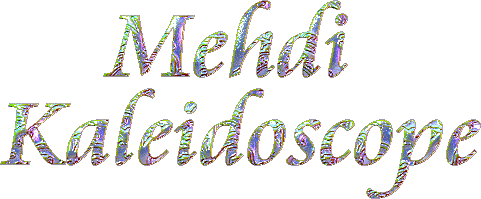

A working Knowledge of
PaintShopPro is assumed.
Download Mehdi's free Plugins HERE
My supplies HERE
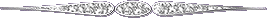
Much like Kyoto Color, Mehdi
Kaleidoscope has a counterpart in Psp.
You will find that this plugin
is fairly simple
and has a randomize button.
I have found countless uses for
it.
Extract to your Mehdi
Kaleidoscope to your plugins folder.
Re-start psp for it to take
effect.
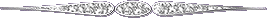
Open the gold_mosaic pattern
and the ellipse
psp image to your
desktop.Export the red_bead as a tube.
Set your foreground pattern to
gold_mosaic and
the background to null.
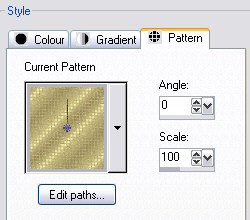
Make the 'ellipse image active
by clicking on it.
Image-Canvas size 500x500
pixels. Click OK.
Effects-Mehdi Kaleidoscope with
these settings.
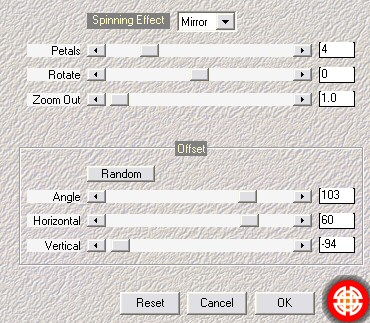
Click OK.
Image-Resize-90%
Right click the top of your
layer in the layer pallette
and choose duplicate.
Make sure your duplicate layer
is highlighted.
Image-Rotate-Free Rotate-45.00,
all layers unchecked.
It does not matter if the
rotate is left or right.
Layers-Merge Visible.
Now would be a good time to
save.
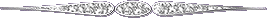
Page 2
Tips Home
|