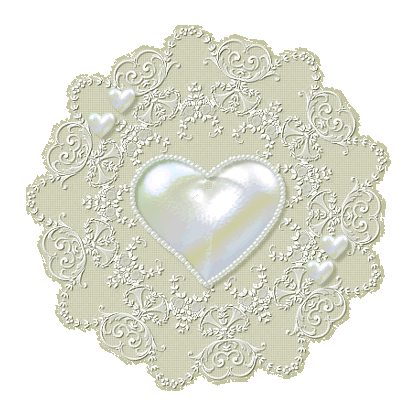

This tutorial was written using
PSP ver 8.10
PaintshopPro-Download a trial
version HERE
Supplies-HERE

Some understanding of Psp is
assumed but you are
always very welcome to email
me if you have a problem.
I have included the hearts
that I made to decorate the lace.
Please feel free to
colourize them to suit your own design.
Better still decorate with
whatever you would like.
If you are going to use my
hearts either export as tubes,
or minimize them on your
workspace.
Open the 'floral corner'
image onto your workspace.
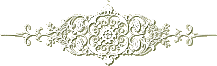
I wish to state that this is
made using a brush from LadySarahs.org.
A truly brilliant site for
all things Psp. Unfortunately this
site is down at present and
I cannot offer a link or the brush for
download.
I am hoping that this
compromise will not infringe any
Terms of use.
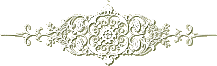
Okay lets start remember to
save your work regularly.
Open a new image 400x400
pixels-transparent.
You may wish to choose your
own colours. If not set your
foreground to #FFFFFF and
your background to#C4C49E.
Floodfill your image with
your background colour.
Make the floral
corner your active image.
Click the copy icon.
Make your new canvas your
active image, Right click
the top bar and choose Paste
as a new Layer.
Remember to SAVE your
creation at this stage.
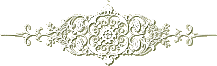
Page 2
Email
Tutorials Home Next
|