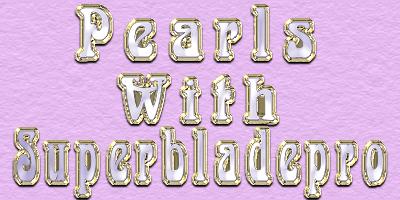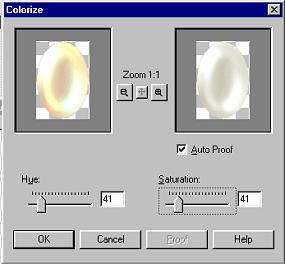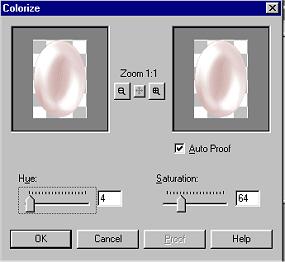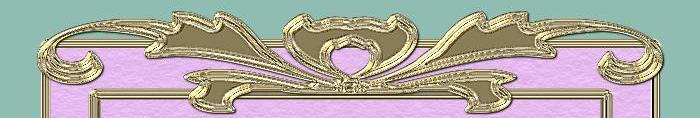 |
When I first began looking at Paintshop pro sites I was always fascinated by the pearl tubes. I collected quite a few. Then whilst I was playing with Superbladepro I discovered this preset and have done a a mini tutorial on how to use it. Supplies Paintshop Pro trial version Superbladepro trial version My Superbladepro preset Unzip this into your Bladepro enviroments and textures folder.
Step 1. Open a new image 200x200 transparent 16 mill colours. Set your foreground colour to:- #D0AD90 Using your selection tool draw an ellipse and flood fill with your foreground colour.
Click on Images-Plugin Filters-Flaming Pear Superbladepro and open Pearl1. preset.
This is what you should have now. Keep your pearl selected and click on Colours-Colourize.
Use these settings for a natural Pearl. Or you can colourize in any other shade you would like.
Your pearl is now ready to tube or use as you wish. The beauty of this method is that you can have any shape.
I hope you have enjoyed this tutorial. The gold used on this page is 'Dee's Gold glass' from her wonderful collection of Bladepro presets thank you Dee. If there is anything you do not understand please email me.
Web page design copyright to Daydreamer |
 |