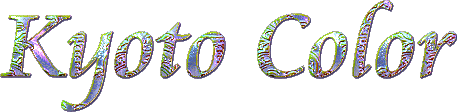
A working Knowledge of
PaintShopPro is assumed.
Download Flaming Pear freebies Here.
This plugin is not mentioned
but it is part of the package.
Extract to your Plugins folder.
Re-start Psp for them to take
effect.
This will also work in
PhotoImpact and PhotoShop Elements.

Drag this tile onto your psp
workspace or use one of your own.
I use this plugin frequently to
change images and parts of images,
also to re-color tiles.
Colourize in Psp will change
the image to various shades of
one color. Kyoto Colour will
change each color in your image.
Look at this example:-
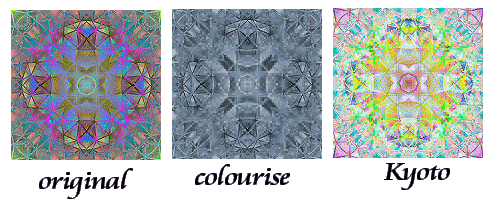
Below is the interface.

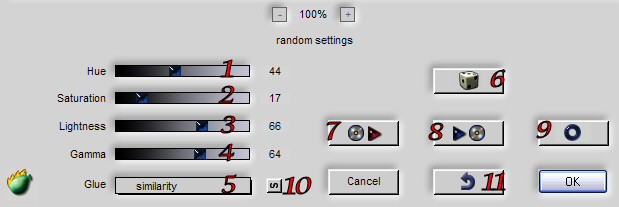
A little explanation of the
Interface.
1-4 you can use to change the
colours for yourself.
5 opens the Glue mode and there
are (if I counted correctly lol...)
59 presets. These are like the
Layer Blend Modes in Psp.
Using 6 the Randomize button
will produce many more for each one.
7 will open any presets you
have saved. Likewise 8 will save user presets.
9 always takes you back to the
original colour of your image.
10 rotates through all the Glue
modes sequentially.
11 will take you back to your
last colour.
Just one more example.
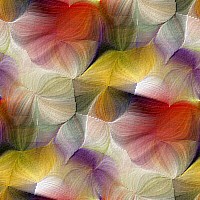
Original
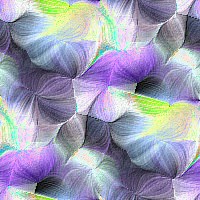
Similarity
Have fun and get rolling that
Randomize button.
Email
Back Home
|